You Are 3 Steps away from the 21st Century Exam System
We offer easy-to-use yet extremely powerful tools to help to create exams.
Want to add questions?
-
Online editor
Create questions with pictures, text, formula...
-
Question Templates
Upload from Word document with minimum coding effort.
Upload from Excel for fully randomized questions.
-
Importing Existing Questions
With the difficulty level of questions based on actual student answers, why not design an exam that is unique to every student at the target difficulty level?
All you have to do? A few clicks.
When we say randomized, we mean it. In addition to reshuffling people usually have in mind, in our system, individual questions can be randomized so that each student has to solve the same question with different numbers. You upload one example question, we take care of the rest for you.
Better yet, the more you use our system, the more accurate the difficulty level of each question would be. This means after a while, you can create an exam by specifying your target difficulty level. The result? A fair and unique exam for each student.
Need some assistance?
- No problem. Our Exam CheckList shows all the information you need to create your exams.
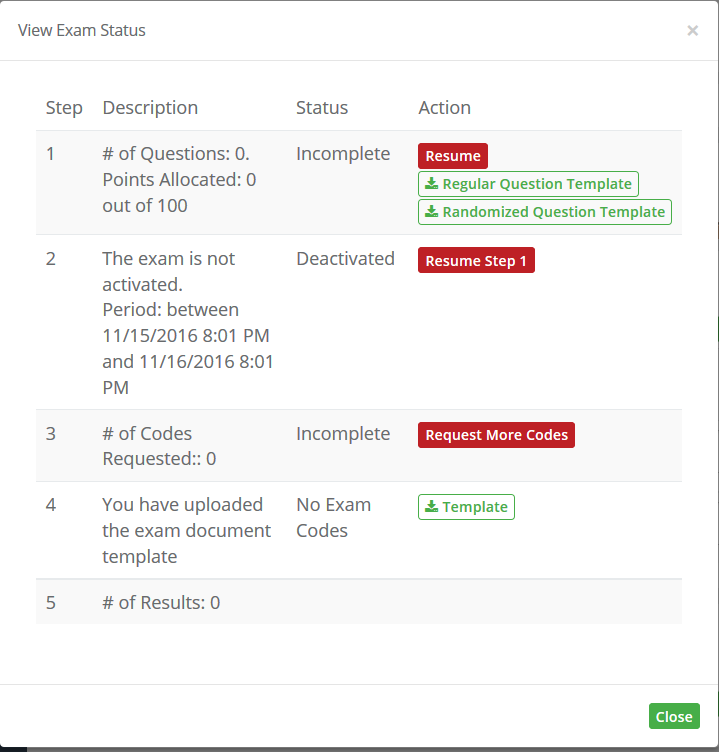
We offer a water-tight approach for students to exams.
-
Cheat proof A student can only log in once and only once with a "burner code" when you activate the exam.
With a simple click, you get nicely formatted burner codes along with exam instruction that you can easily distribute to the students.
-
Internet proof During the exam, we recommend to shut down the internet in the exam room and only allow access to our exam server https://www.educloudexam.com. In that case no electronic communication is possible between the students, nor they can consult the internet.
-
IP ProofAn IP white list can be created to restrict the range of IP addresses that can access our exam server https://www.educloudexam.com.
- Fallback Proof Disturbance in your network? No worries. Exam questions are encrypted and downloaded to student's browser. Answers are submitted to our system in the background. Even if there is no internet once the exam starts, the encrypted results can still be uploaded by the exam supervisor.
-
RandomizationDo not forget the power of randomization. Students taking the same exam can get unique questions if you take the full power of randomization.
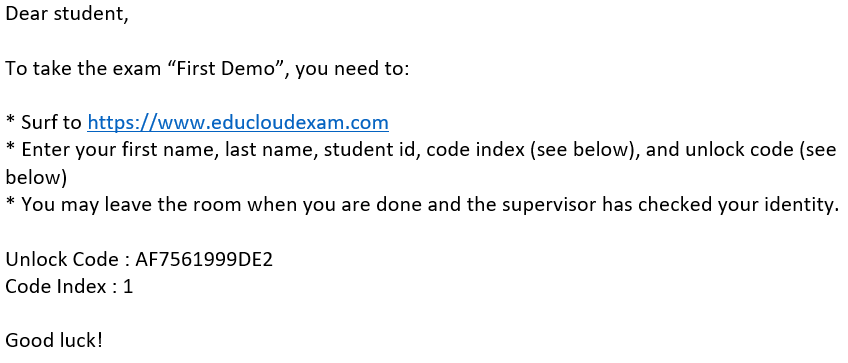
We offer progress and grades tracker in real time. We also help you to obtain comprehensive result analysis afterwards.
-
Tracking student progress in real time.
-
Automatic correction for multiple choice questions, numerical questions and strict concept checks.
Evaluate every unique answer only once.
-
Guess correction is possible.
-
Grant a reviewer, e.g., your TA, readonly access to exam results.
Results
EduCloud4u generates a professional looking report that can be saved directly to PDF, with an overview of the exam results.
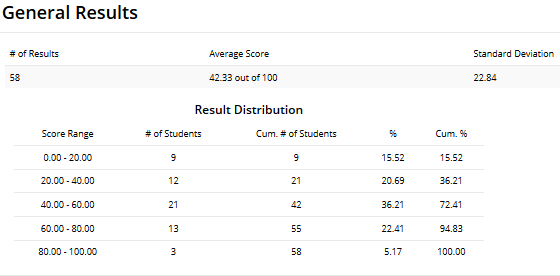
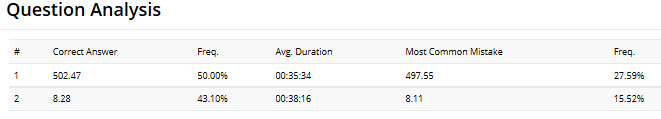
Question Analysis
A comprehensive analysis on each question: how many students made a mistake, what the most common mistake is, and average time students spend on each question. These data can help control the difficulty level of an exam. More importantly, it can help lecturers to find the weak points or strong points in delivery knowledge to students.
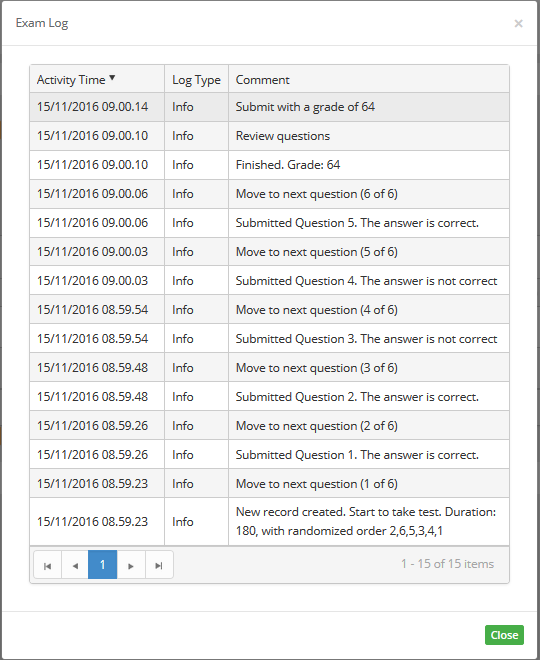
Exam Log
Tracking student progress in real time.
An exam log is a great tool to detect anomaly or to show proof is there is any disrupt.